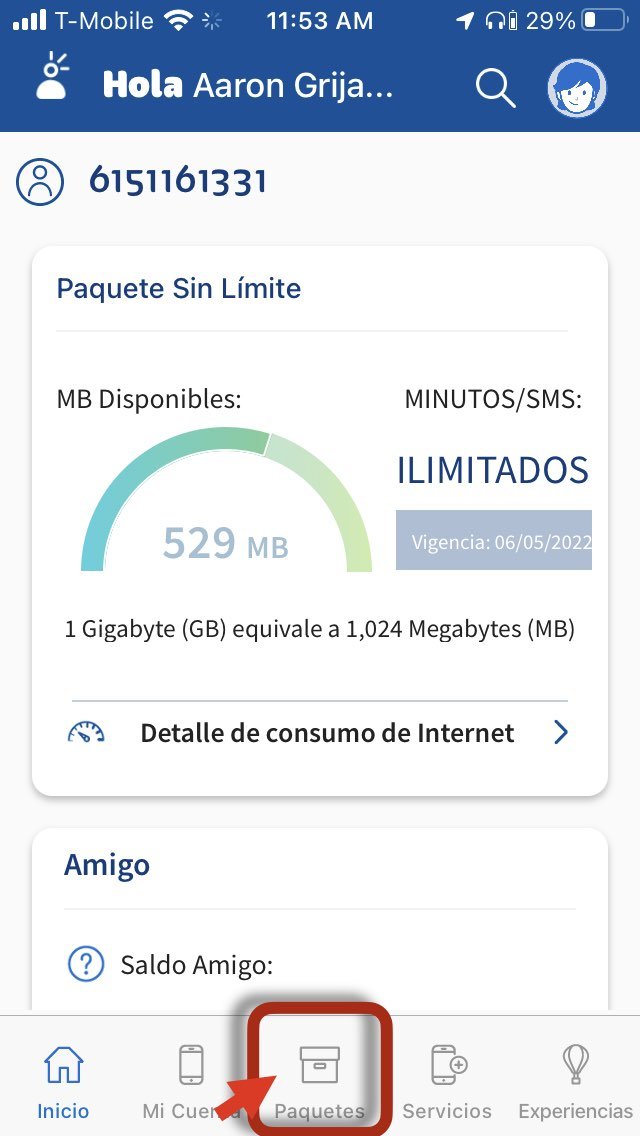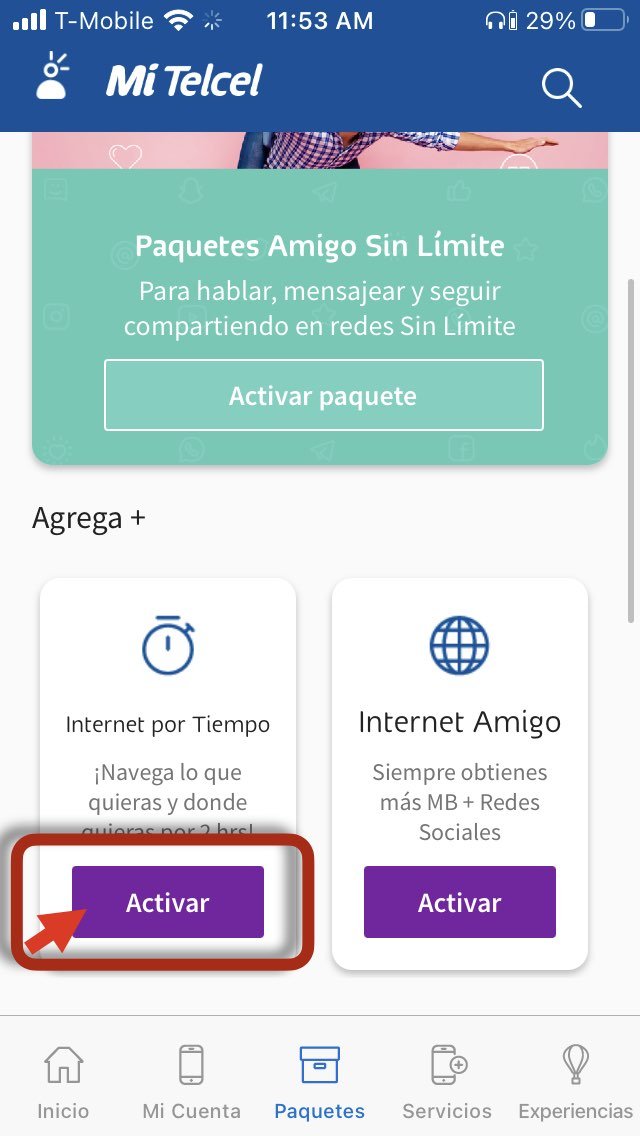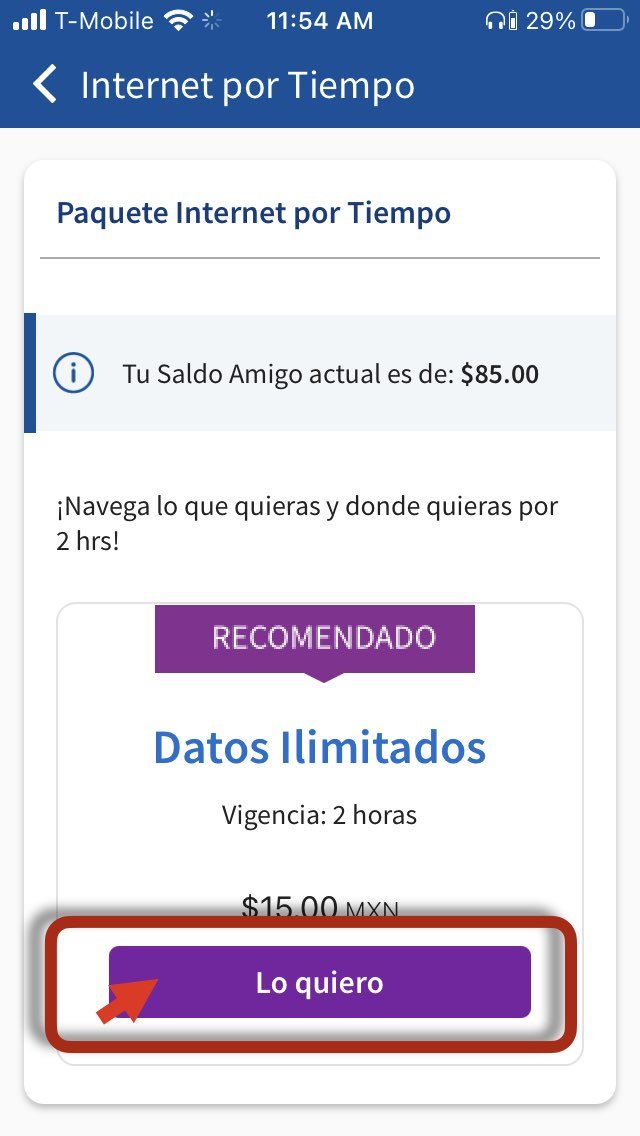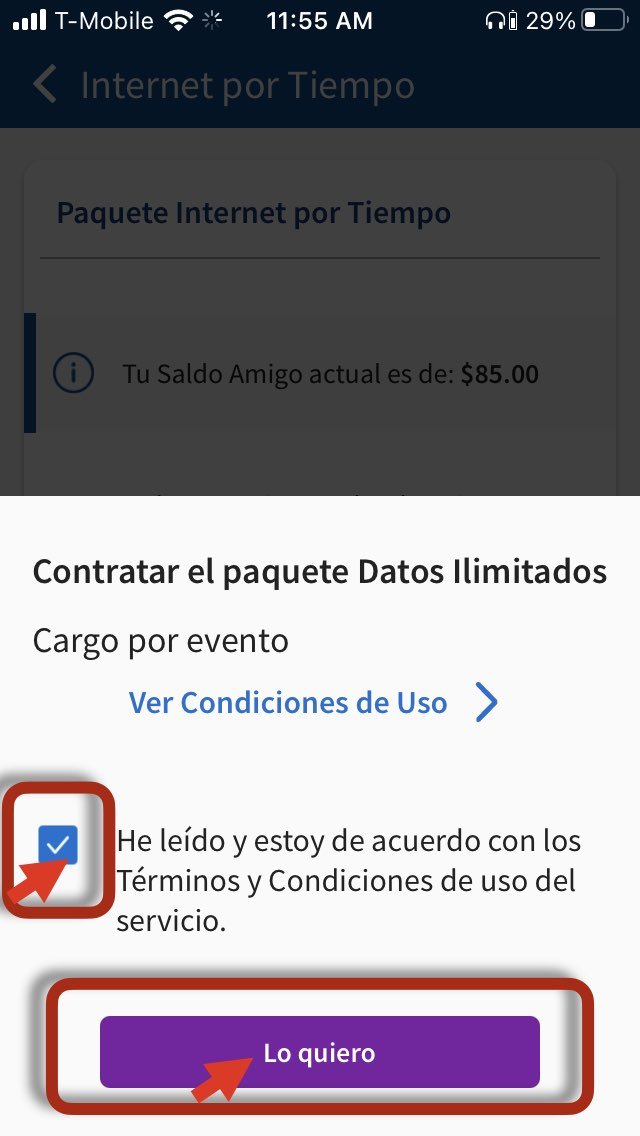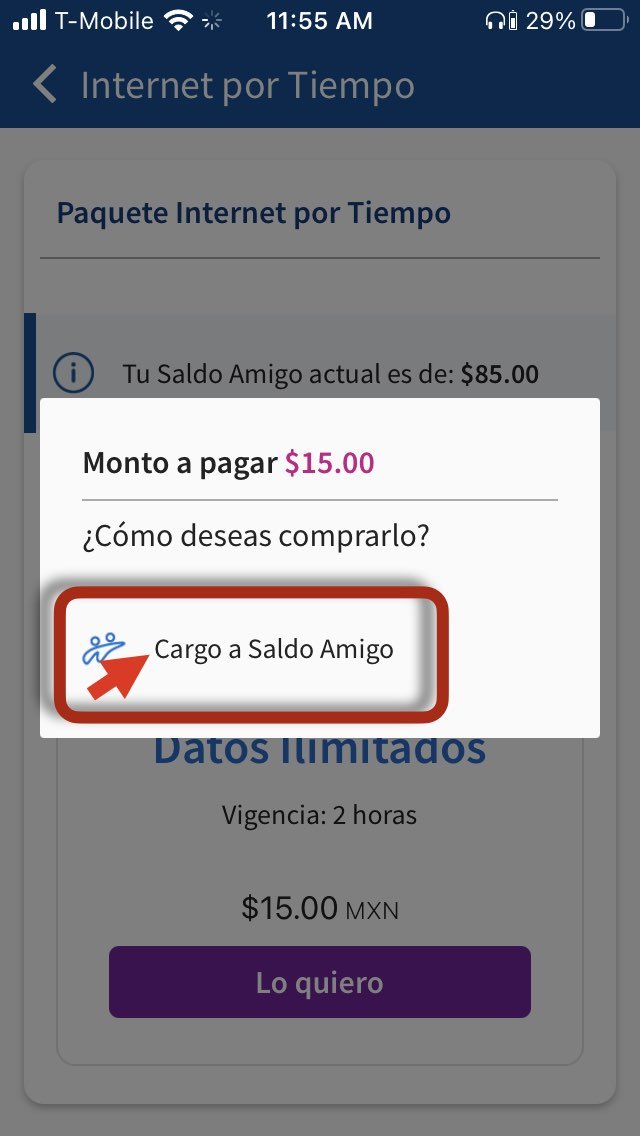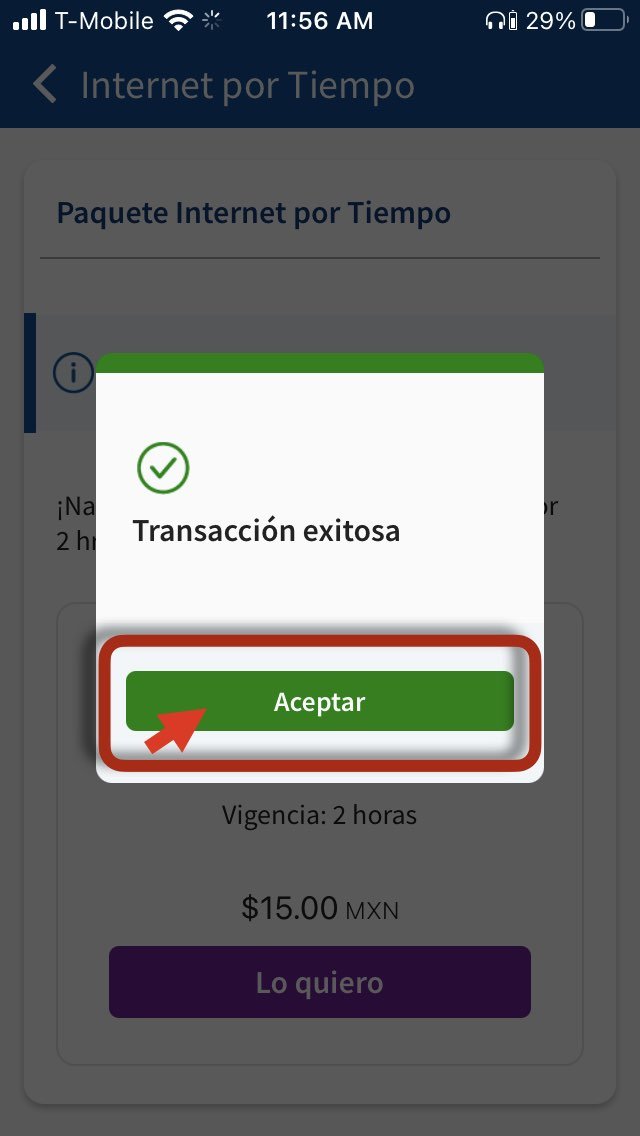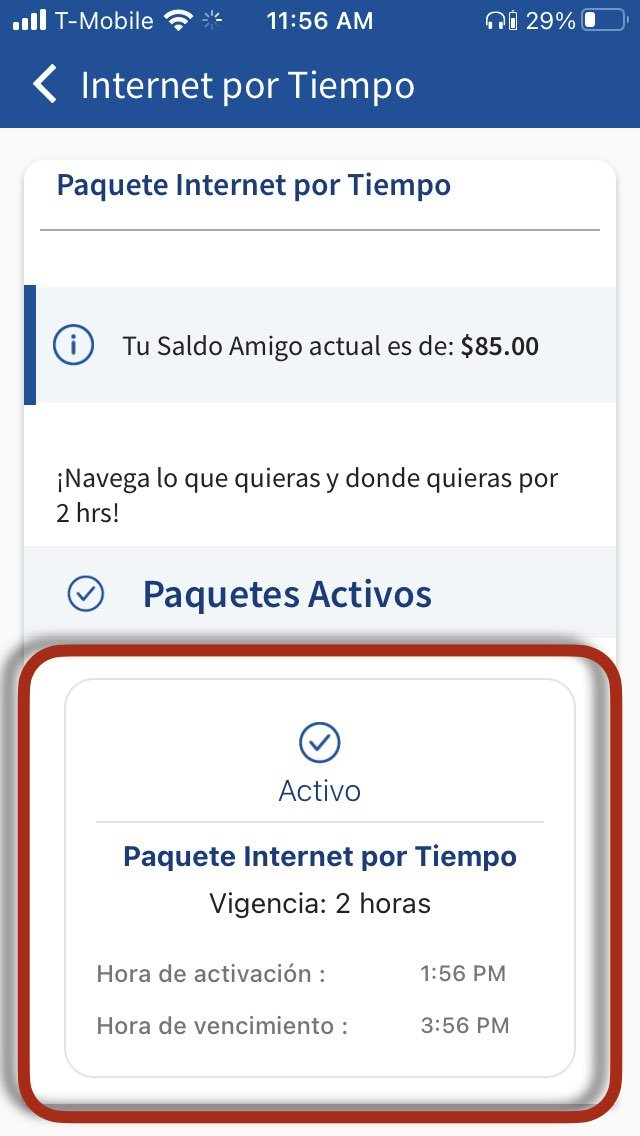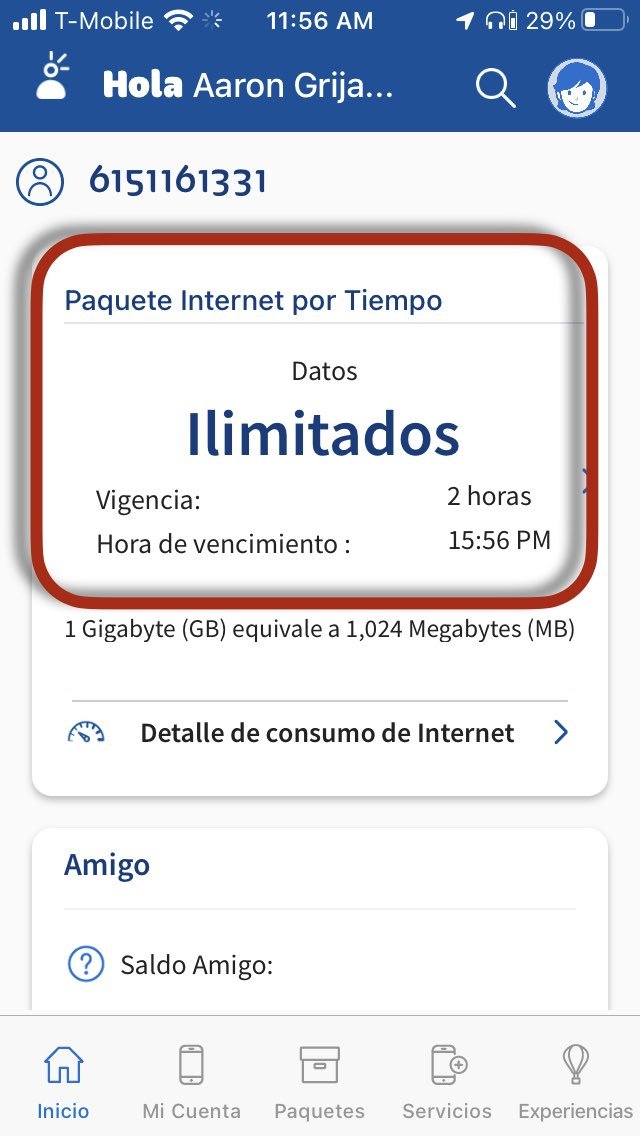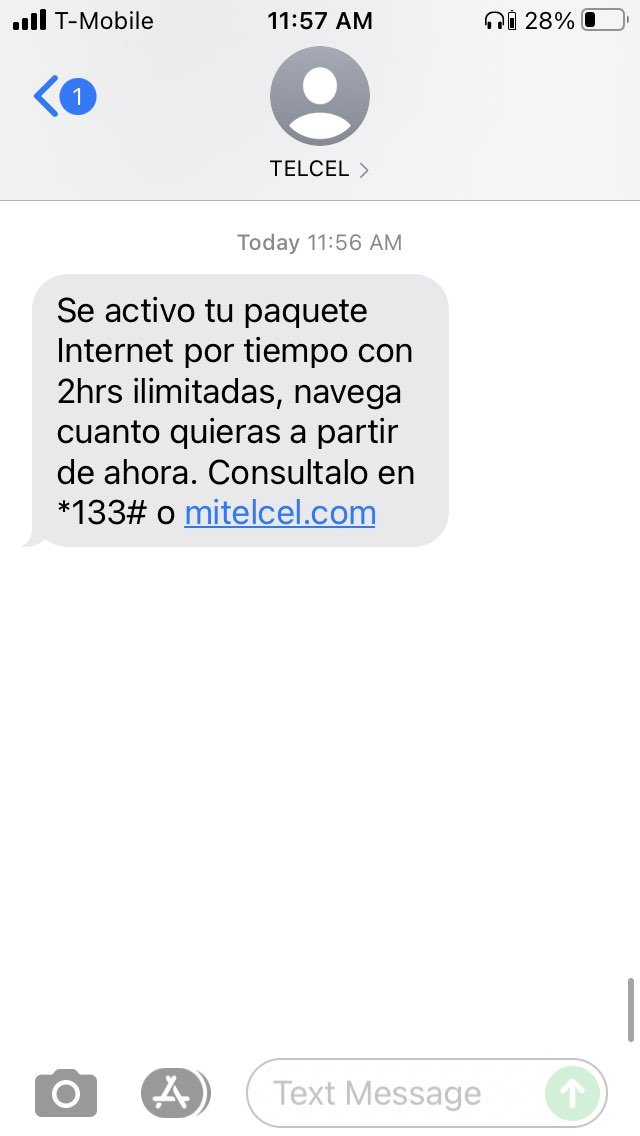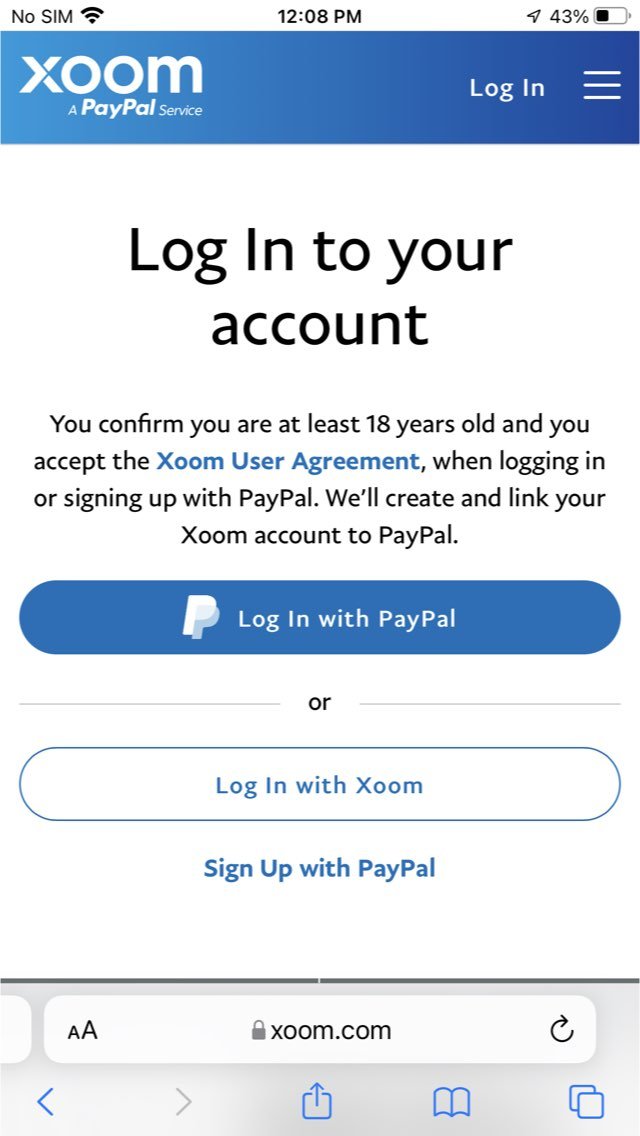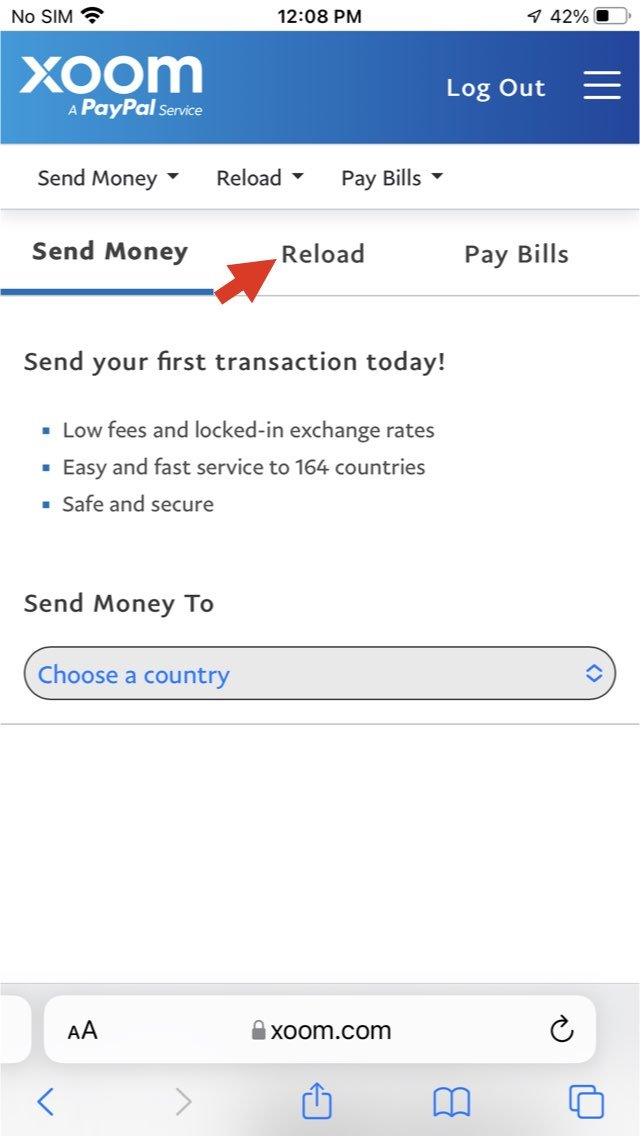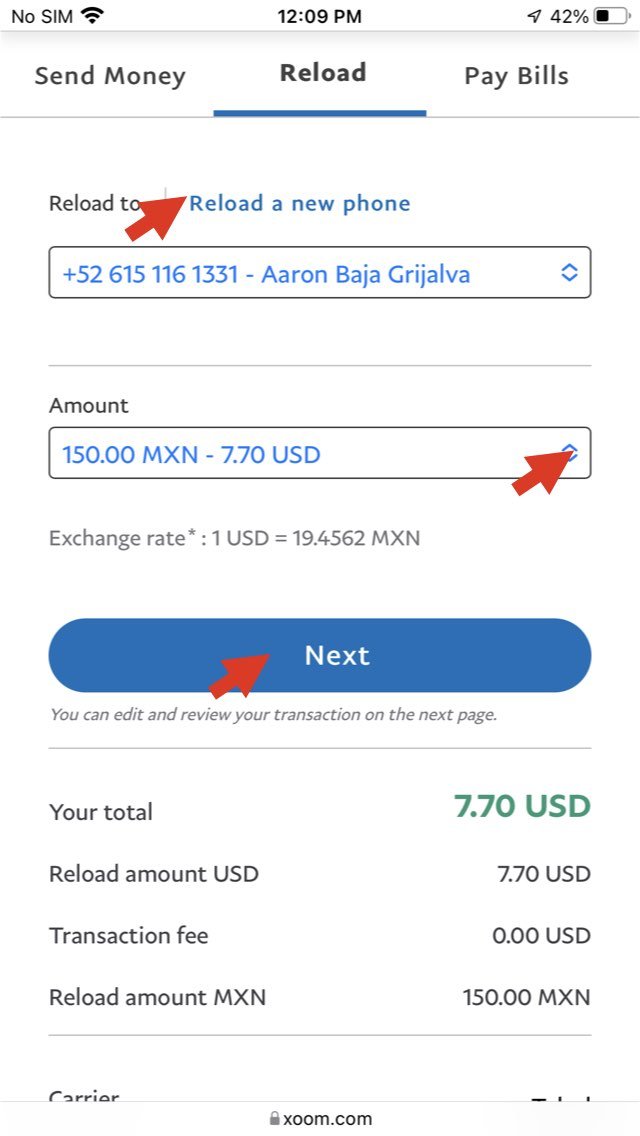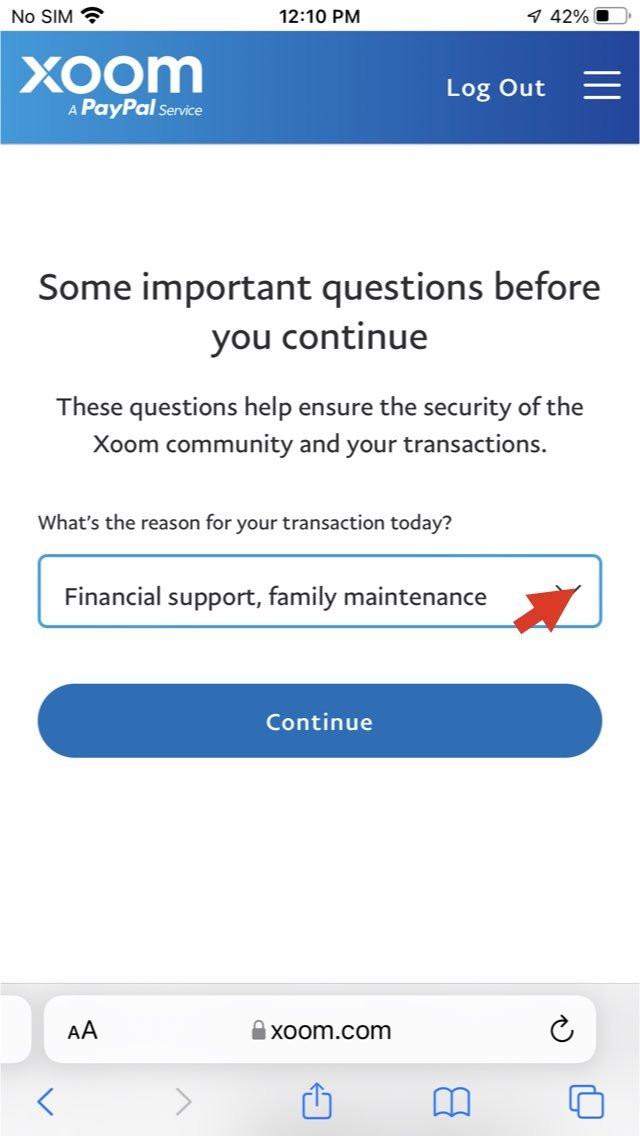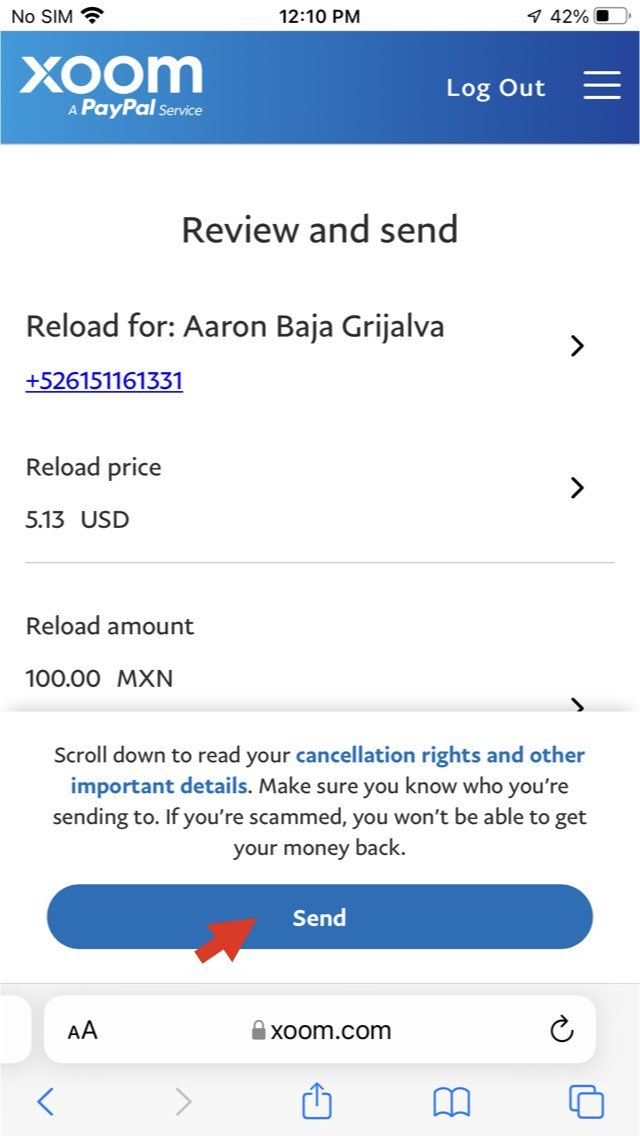Internet and cell service options for Baja - How we stayed connected
Since we both work remotely, cell service and internet was an important thing for us to figure out when we decided to spend the winter touring Baja in our RV.
*Learn more about how we make money on the road
Step #1 for anyone going to Mexico is to call your cell provider and any data plan providers you have and inquire about your specific plans to see if you will have service in Mexico. Since there are so many plans out there, you have to ask about your specific plan and setup.
What we started with during out first visit to Baja.
Verizon / Visible
Our first year in Baja, we used Visible for cell phones (Verizon discount carrier), which does not work in Mexico at all. We also had a Verizon MiFi hotspot that we use in the U.S. that also wouldn’t work in Mexico. Because of this, we cancelled our Visible plan and paused our Verizon hotspot plan.
AT&T
Aaron had AT&T, which he was told would work in Mexico, so he upgraded his plan to the biggest data and hotspot plan they offered (unlimited high speed data with 45gb of hotspot data).
Unfortunately, once we were in Mexico, he realized the AT&T uses Telcel towers in most areas (which is quite common) and throttled speeds to less than 1mbps. This made his AT&T data plan basically useless for the work he needed to do. It was fine for calls, texts, and emails.
AT&T has their own towers in the city of La Paz and in the Cabo areas, so it worked great while we were there. If you plan on spending most of you time in those locations, your AT&T service will be just as good as it is in the U.S.
Telcel
During our first Baja stop in San Felipe, we went to a Telcel store (they’re all over Baja) and purchased a SIM card for around $7 USD. I got an Amigo plan, which gave me free calls, texts and social media and also a very small amount of data. The plan is $10/mo. This worked great for me since most of my work involves social media, but it did extremely limit my internet usage outside of social media
Upon meeting some fellow US travelers, they told us about a Telcel data hack they had discovered. Since I had a Telcel SIM and plan already, I could download the Mi Telcel app, along with the Xoom app (which is kind of like PayPal) and load money to my Telcel account. I could then purchase 2 hour increments of unlimited, unthrottled data for about $.75!
*Check out the screenshots below for step by step instructions on how to purchase the two hour data package.
The apps are all in Spanish, so it took a little time to translate it all and figure out exactly how to do it, but once we figured it out, the signal was really strong and we were able to use my phone as a hotspot that the whole family could tether from and use at amazing speeds. Telcel is very strong through all cities we stayed in, big and small, so this was a great solution for us to have strong, fast wifi. It wasn’t perfect though. The Mi Telcel app crashes often, and at times it simply wouldn’t work, making it impossible to buy the two hours of internet.
We would have to wait a few hours and try again and it would usually work later on that day. Setting up and paying through Xoom was also difficult at times. Xoom is owned by PayPal, so we just signed in using our PayPal login. But our account was flagged several times due to foreign transaction alerts. Once we got Xoom taken care of and got used to the Mi Telcel app, things worked pretty seamlessly most of the time.
Telcel & Xoom Instructions
Download Mi Telcel from the app store
Create a Mi Telcel account using your Telcel phone number
Fund your Mi Telcel account using Xoom (A Paypal service)
Purchase internet
Check out the screenshots below for more details steps! (hover over images fro written instructions)
Mi Telcel
Xoom
Other options
One family we know owns a business in the states and has a Verizon business account. They were pleased to find out what with this account, they had great service and data in Baja.
One family we traveled with purchased a Simple Mobile SIM in the states from a drugstore before coming to Mexico. They put it in a hotspot device and it proved to have strong, fast signal.
Another family we traveled with had a special AT&T plan for first responders that cost $10/day. They got unlimited, unthrottled data from the Telcel towers. It was a pricey option but their internet needs were completely taken care of the whole time.
Our current Wifi and cell phone setup (Updated in 2024)
Our plan is to spend EVERY winter in Baja, and now that we are 3 year veterans, we love our current setup.
Cell phone carrier For Baja: T-Mobile
T-Mobile also uses Telcel towers in most of the Baja peninsula, however, they have plans that offer various amounts of high speed data before throttling speeds.
Cellular Hotspot Option for Baja: TravlFi
It proved quite difficult to find a hotspot plan that checked all boxes for our needs:
Unlimited data in the U.S.
Pay-as-you-go (aka month to month) plans
Works in Mexico
TravlFi also checked off two more boxes that we didn’t even consider:
It is multi-network so it scans your area for the strongest carrier option and uses that signal
Works in Canada (great for our future plans to tour Canada on our way to Alaska).
TravlFi data isn’t unlimited in Mexico (see their international data plans on their pricing page), but it’s a GREAT Baja internet option for us to be able to work in the truck during drives or while at the beach (since Starlink can’t leave our RV).
Using Starlink in Baja
Baja has been described as the last “wild wild west” in North America, so it is to be expected that cell phone coverage is quite sparse. Also, many of the most beautiful RV stops are completely off grid, meaning no cell signal for miles. Starlink is undeniably the best solution for Baja, since it only needs wide open sky to work (something that Baja has plenty of).
Your U.S. Starlink will work fine in Baja, but if you are planning on being there often and for a good chunk of the year, there is a Mexico Starlink option that is cheaper.
Have you been to Mexico? How did you stay connected? Share any other tips you have in the comments below!